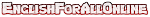Digital Credentials on Indisi Wallet Instructions to receive the digital credentials on 35th Convocation IGNOU
Greetings Students!
This year IGNOU has decided to change the Convocation experience for all the graduating students by issuing blockchain-based digital credentials along with the physical certificates and degrees.
The digital certificates will be available for all the students to be fetched in the mobile application¹ installed on their mobile devices from a website, on which it will be available after the degrees are conferred by the Hon'ble Chief Guest.
Instructions to receive digital certificates To receive your digital credentials, kindly follow the steps below:
1. Go to https://digitalcert.ignou.ac.in.
2. Enter your enrolment number and captcha.
3. Confirm your registered mobile number and email ID.
a. In case you don't recognize the above email ID and mobile number, kindly fill the
form below to request for changing them. 4. You will be sent an OTP on your registered mobile number and email ID.
5. Download the Indisi wallet mobile application in case you haven't done that already.
a. Link to the mobile application is provided below under the section "Mobile
Application Link". 6. Now, click on the credentials available for you and follow the steps provided.
Mobile Application Link
Play Store
Name of Application: Indisi Wallet
Link: https://play.google.com/store/apps/details?id=com.crubn.indisi.wallet
App Store: Indisi Wallet
Name of Application: Indisi Wallet
Link: https://apps.apple.com/in/app/indisi-wallet/id1585959851
Indisi Wallet. Check the "Mobile Application Link" section on this page.
https://digitalcert.ignou.ac.in